Trying to connect my pc to my LG DH6530T Home theater
Full spec:
Get information on the LG DH6530T - Find pictures, reviews, and technical specifications for this LG DH6530T
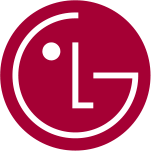
www.lg.com
--------------------------
But one of my friends faced a lot of problems doing that,
so I need to make sure before I purchase a sound card,
because my motherboard don't offer any spdif out,
therefore, I would need to buy a sound card.
Quoting"
It's a bit questionable if your receiver actually supports surround sound through the optical input since I've had a similar issue with a friend's system where his Home theater could play back DVD's and Blu-ray in surround sound 5.1, but lacked multichannel input, as is the case with you having only stereo input."
I need a conformation that my LG DH6530T can support 5.1 input through optic cable, if it was connected from pc sound card spdif out to the optic input in the back of my DVD via an optic cable
would I get 5.1? Or is it going to be limited to 2.0 stereo?
Talked to LG they can't confirm.
-------------------------
Regarding sound card, I was told I should be getting a sound card that can encode DTS - Dolby digital live DDL,
something like this
Buy Creative Sound BlasterX AE-5 Plus SABRE32-class Hi-res 32-bit/384 kHz PCIe Gaming Sound Card and DAC with Dolby Digital and DTS, Xamp Discrete Headphone Bi-amp, Up to 122dB SNR, RGB Li (70SB174000003) with fast shipping and top-rated customer service. Once you know, you Newegg!

www.newegg.com
Or any card that can encode DTS - DDL otherwise I will get 2.0,
therefore I can't use cheap external USB with spdif output I think.
But which one my LG DH6530T Home theater supports?
Is it Dolby Digital live? Or is it DTS? I'm not sure about that.
--------------------------
My main concern now, if I purchased a sound card that support DTS, DDL encoding " I'm not sure with one I need out of the 2 if you can help on this too",
and connected the spdif out of the sound card to the optic in port on the back of my DVD via optical cable, would I get 5.1?
Or is it going to be 2.0.
--------------------------
Buying a sound card + cables is ok if the results are going to be 5.1, I just needs to make sure.
-------------------------
Searching the manual, I found this: see picture"
When they mention 5.1 they say 5.1(2.1,2.0) so no true 5.1 then?